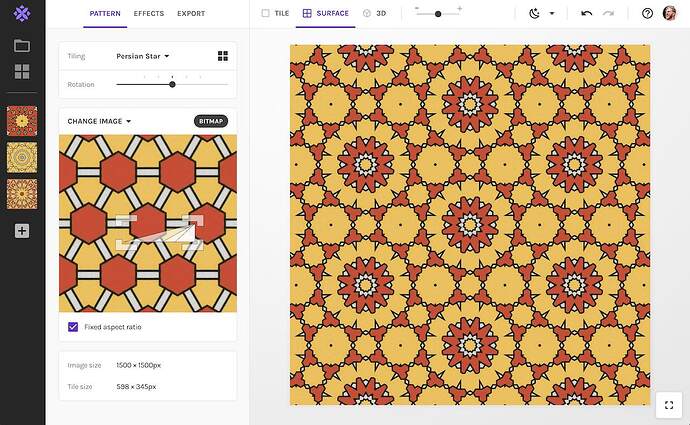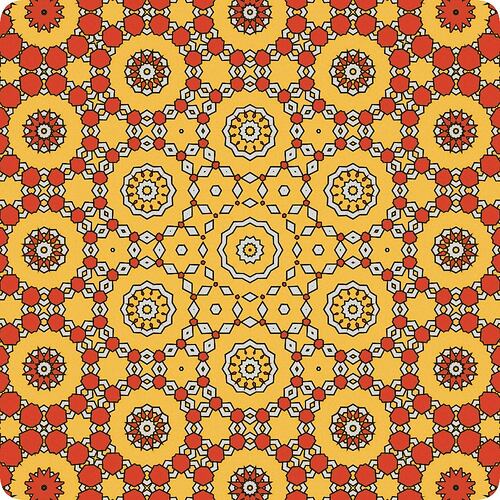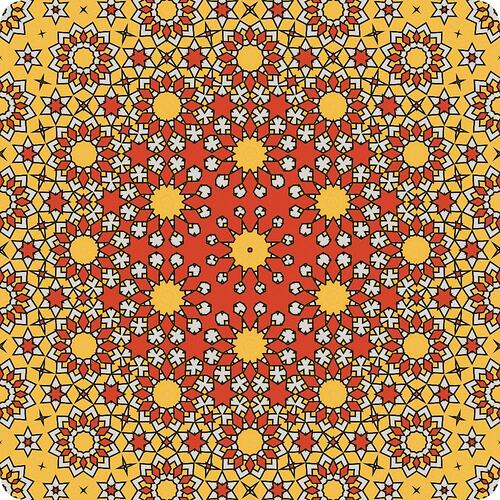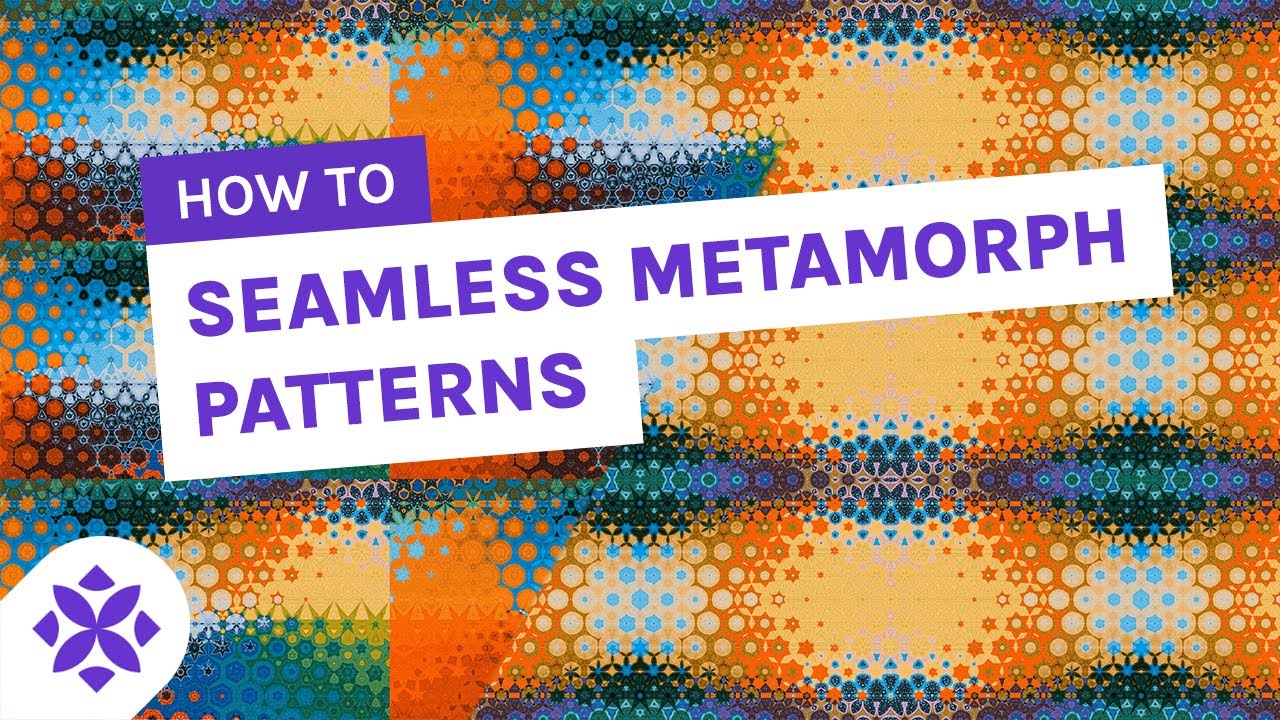Repper comes with both simple tilings (like Facade and Cross) and highly advanced ones (like Penrose and the new Persian Star). But what if you want to push things… even further?
Try this:
- Create a simple pattern
- Export the pattern from Repper as a surface with a few repeats
- Load the pattern again into Repper as a source image and play around
Here’s what it looks like in my app after step 3, using a very simple pattern based on the Honeycomb tiling into the new Persian Star tiling:
The result is a pattern that operates on two levels:
- The new tiling acts as the big-scale “shape” of the pattern
- The source pattern provides the small-scale details across the big pattern
I personally love the intricacies I can achieve with this! The large and small pattern can interact to create almost mystical complexities.
Tips:
- Try keeping the source image pattern fairly simple, as the diversity will come from the next iteration (you can see how simple my initial pattern was!)
- Exporting your source image pattern as a surface with a few repeats (rather than a tile) gives you more flexibility in the second step. For example, you could select an area spanning more than 1 tile.
- Different combinations of tilings will give very different looks. For example, experiment with what happens when combining square tilings (like Facade and Octagon) compared to square and hexagonal (like Facade and Honeycomb) or both hexagonal (like Honeycomb and Persian Star).
Taking it one step further
Inspired @Svartr’s post about combining the Persian Star tiling with the Metamorphosis effect, I took the “inception” pattern and used a Circular Metamorphosis. I think I might frame them and hang 'em on the wall in our new home office ![]()