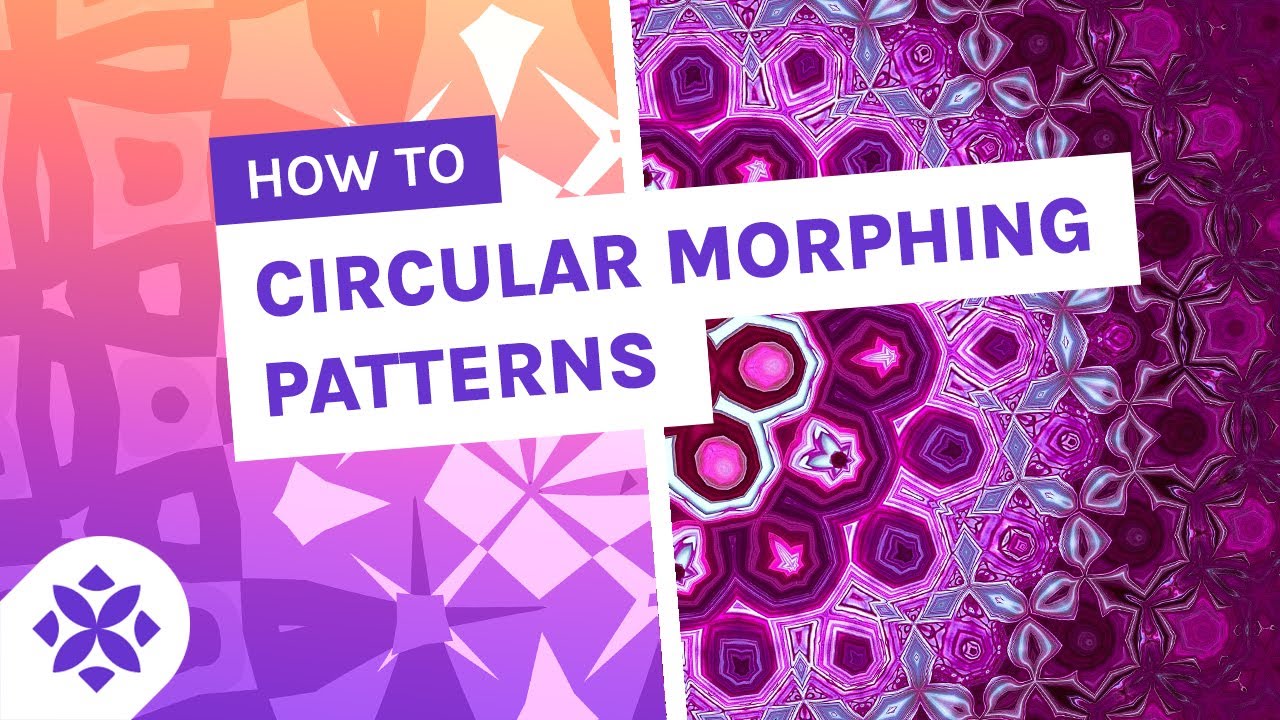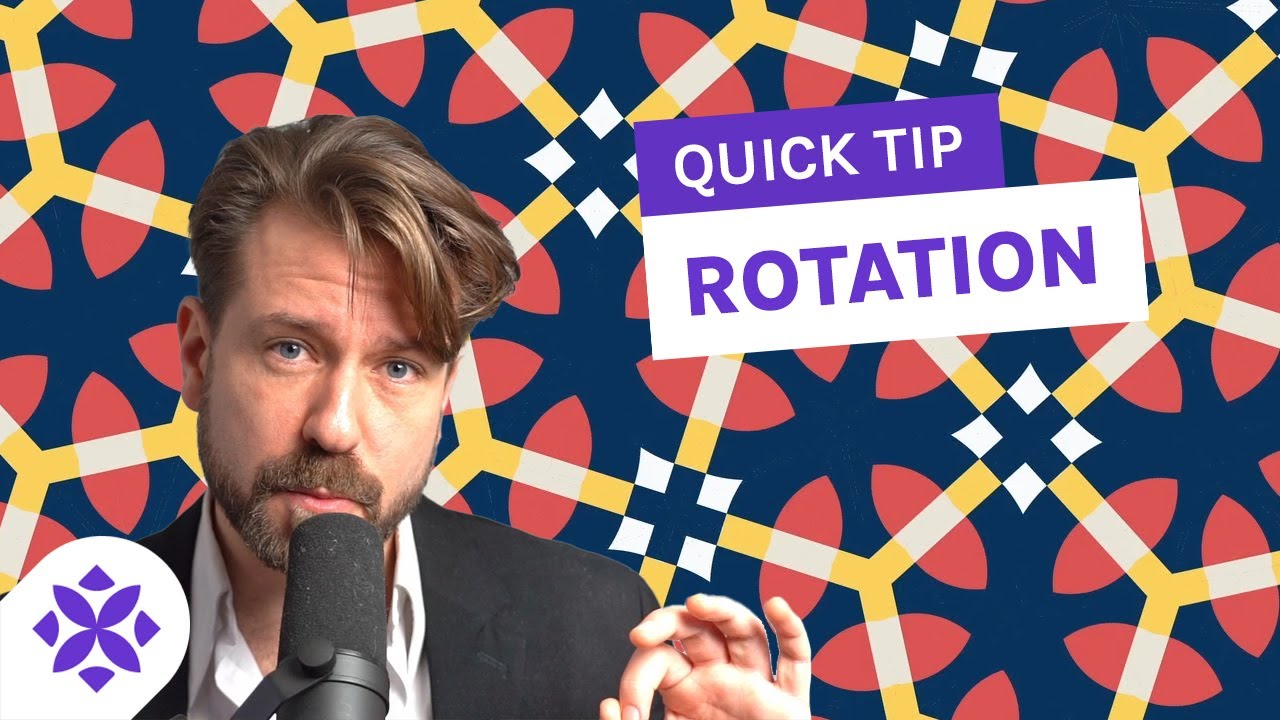The always awesome @Michel_Repper has been making tips and tricks videos on our Youtube channel for a while now, and we would like to share them wit the community here. Use it to get your pattern making skills to the next level!
Create Mandalas by using the circular Methamorphosis effect
Today we’d like to show you a trick, which has been around for a long while, but which you might have missed out on. It’s called circular metamorphosis. It’s a cool effect which you can use to produce some really unique and beautiful images, which could be almost like mandala’s. In this video we’ll give a brief recap on what metamorphosis is, how to activate the circular metamorph, and we’ll give you some tips and tricks on how to get nice results with it.
How to make patterns from patterns
Today we would like to show you an awesome technique, which is making patterns from patterns. Why would anyone want to do that? It is because what makes patterns attractive, is a balance between similarity and variation, between simplicity and complexity.
In this video we discuss two techniques for creating your pattern from a pattern:
Option #1: Making patterns from patterns you found online
Option #2: Make a pattern, export and re-import it
How to manage your pattern collections
Pattern design is about more than making patterns. To make the most of your work, you also want organise, review and select. Here we explain how to effectively manage the pattern collections you make in Repper.