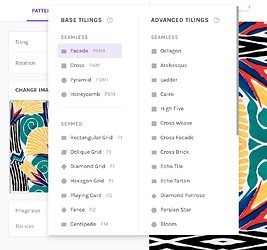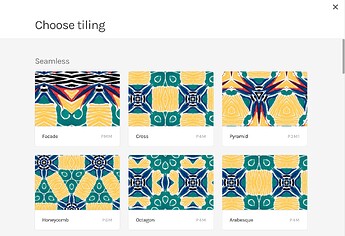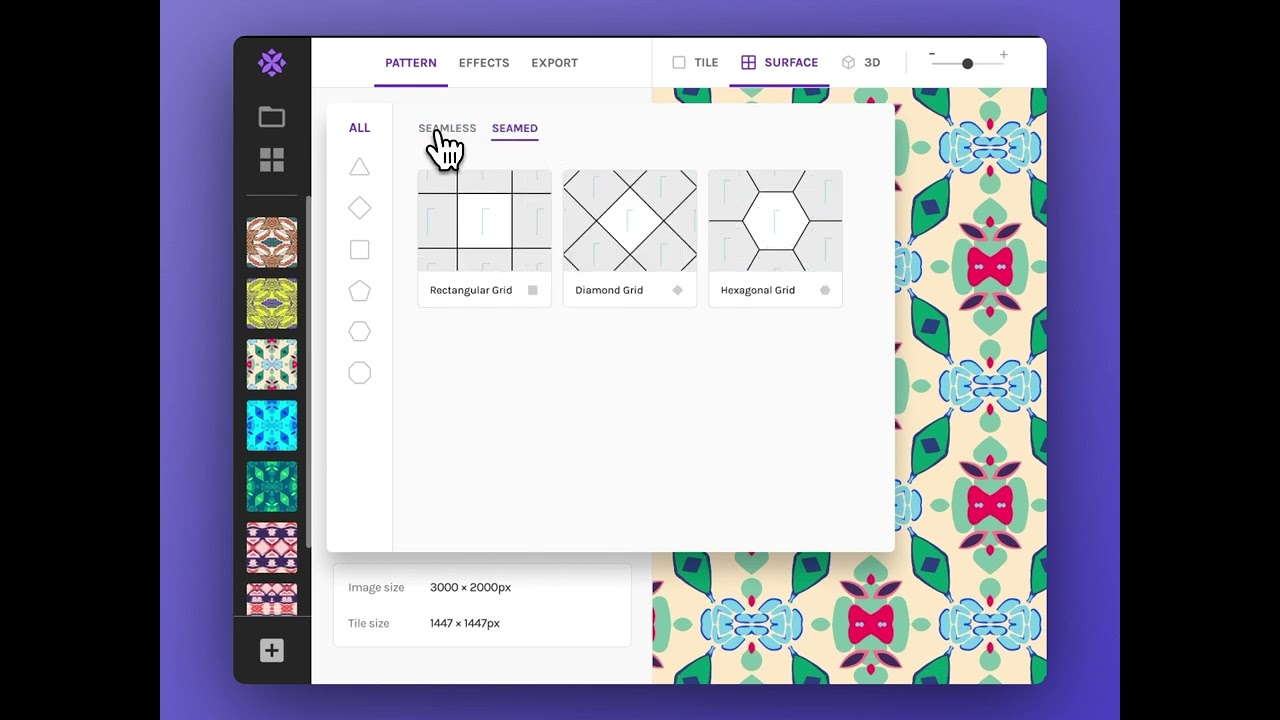Hi everyone!
First off… how do you typically select your tiling in Repper?
There are 3 ways:
- Pick from a list via the dropdown menu
- Pick from live previews in the tiling overlay (click the 4-squares button next to the tiling dropdown to open it)
- Use the
[and]keys to switch back and forth between tilings
I tend to use the dropdown, but that’s also because I know the tilings inside-out (we made them, after all ![]() ) The overlay with live previews makes it much easier to see what a tiling looks like, but it’s a looong list, can take a moment to generate, and doesn’t give me the nice big preview that hovering over options in the dropdown menu does.
) The overlay with live previews makes it much easier to see what a tiling looks like, but it’s a looong list, can take a moment to generate, and doesn’t give me the nice big preview that hovering over options in the dropdown menu does.
What we want is a fast and low effort way to find the tiling you’re looking for, so I’m thinking:
- Choose between seamless or seamed tilings (oftentimes, you’re looking for one or the other)
- Filter by tiling aesthetic, the geometric shapes being the most prominent aspect (?)
- A schematic preview that is easy to recognise, not dependent on your source image, and doesn’t take time to generate (like the pattern previews)
Here is an impression of how that could work:
(Note: this is a prototype, not in the actual app ![]() )
)
I’d love to get your feedback!
- What do you (not) like about it?
- What are you missing?
- Would you miss the current tiling dropdown view?
Thanks in advance for your input! ![]()