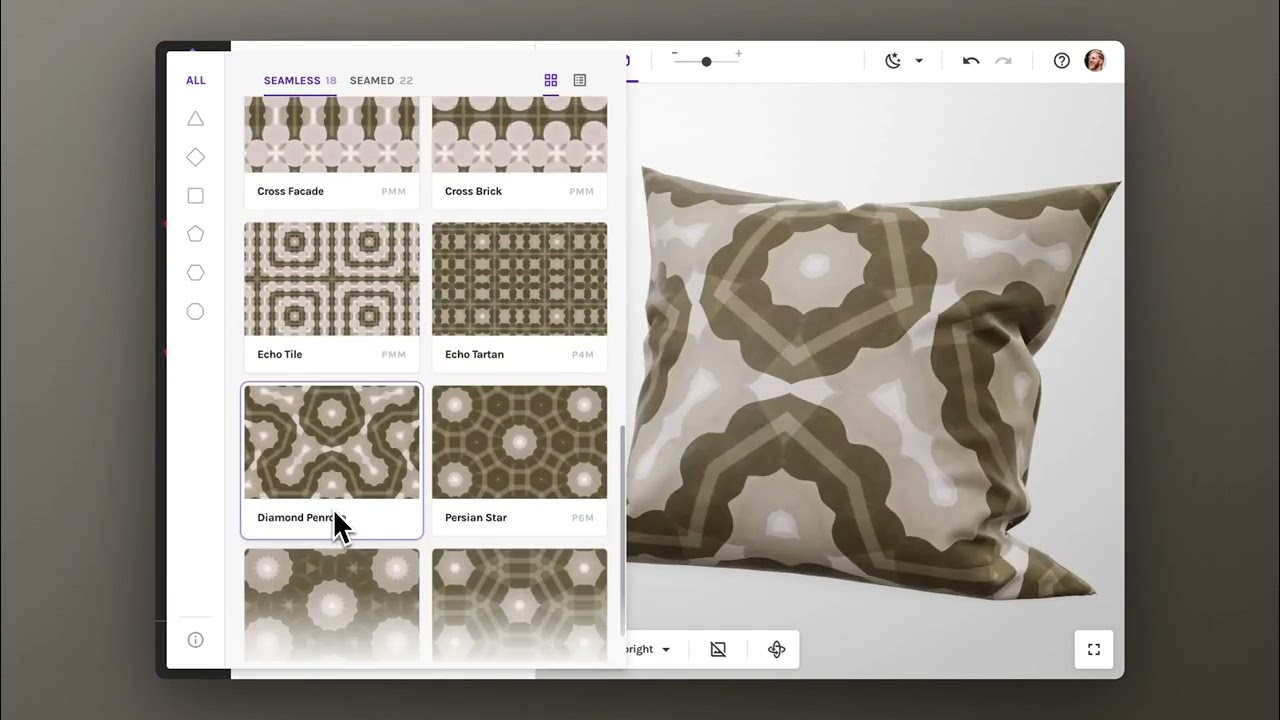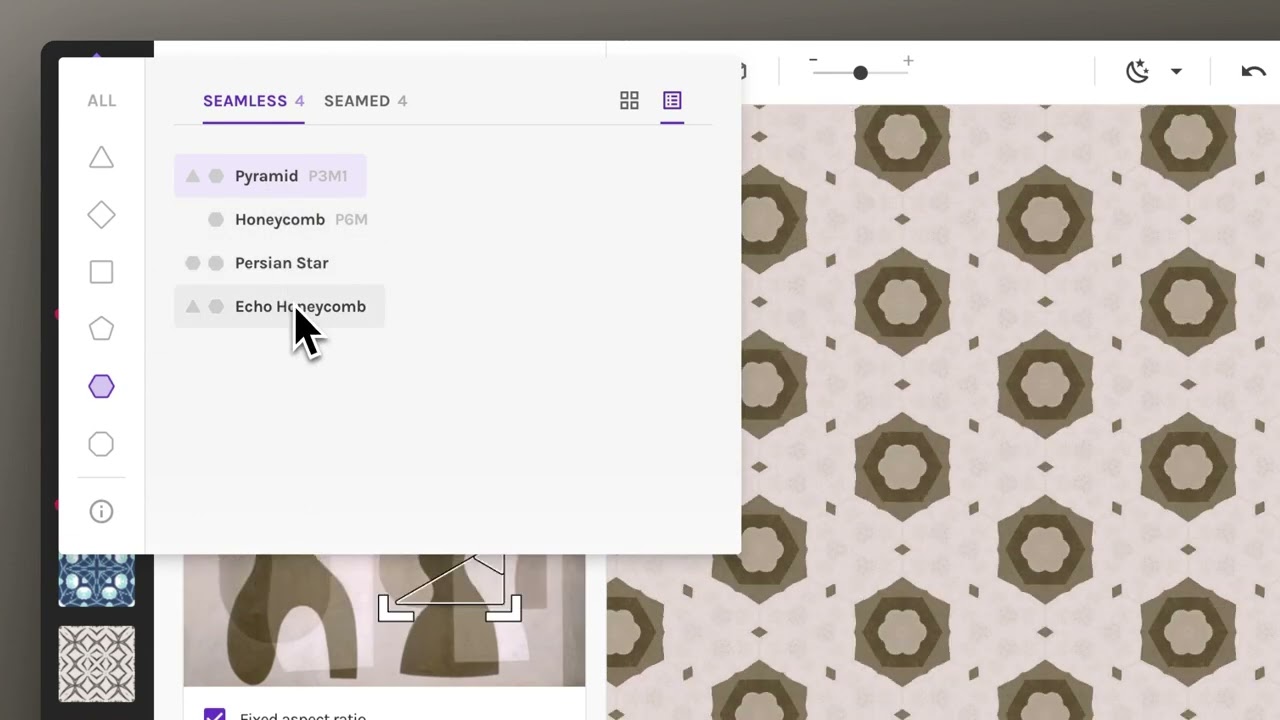A month ago I posted this idea to improve the tiling selector with previews and filter options in the dropdown.
After some more tinkering and coding, here is a working prototype I’d love you opinion on!
First I’ll show you the prototype, then I have some questions I’d love your thoughts on, and an option to try the prototype yourself!
#1 — Live previews
I’ve taken the live previews from the tiling overlay (shown in this help article) and have brought them into to dropdown. I’ve found it super convenient to find the right tiling visually, without constantly jumping between editor and overlay!
Demo of tiling previews
With the previews in the dropdown, you can now hover over the previews and see the tilings instantly on a 3D model!
Live preview in 3D
I realise some drag the scrollbar to scroll, which will make this view mode slower to navigate. The good news:
- You can always switch to list view, see #3 below — and the list view now requires no scrolling at all!
- Scrolling with a scroll wheel (if you use a mouse) or with two finger drag (if you use a trackpad) is faster than dragging a scrollbar. Give it a go and you may never go back to dragging the scrollbar

#2 — Filtering
Sometimes you know exactly what kind of pattern you’re looking for: something diamond, square, hexagonal, etc. Or maybe you use mostly seamless tilings, or you are one of the crazy cats who uses mostly seamed tilings!
With the new tiling menu you could easily narrow down on just those tilings you’re interested in.
Filtering by seams or shapes
#3 — Easily switch back to list view
While coding this prototype, I’ve been playing a while now with the live previews. They are so fast to render, scroll, and filter, I don’t want to go back to the original list view anymore! But what if you’re not sold (yet) on the live previews? No problem. With a click you’re back in the list view, and still get the benefit of quick filtering by seamless/seamed and shapes!
List view
Give your opinion!
I am really excited myself about this update, because I use the tiling dropdown all the time. I feel this update makes it faster and less effort to experiment with all the tilings.
But I realise I am just one of thousands of Repper users!
So, please let me know:
- Do you like what you’re seeing?
- What parts would/wouldn’t you use? Why?
- Anything about the presentation or filtering you’d like different or more of?
- Anything that you can see conflicting with your way work working?
Shout out to get an early try!
If you reply and indicate you’d like to try it, you can get access next week to the prototype. I’ll contact you personally with further details!