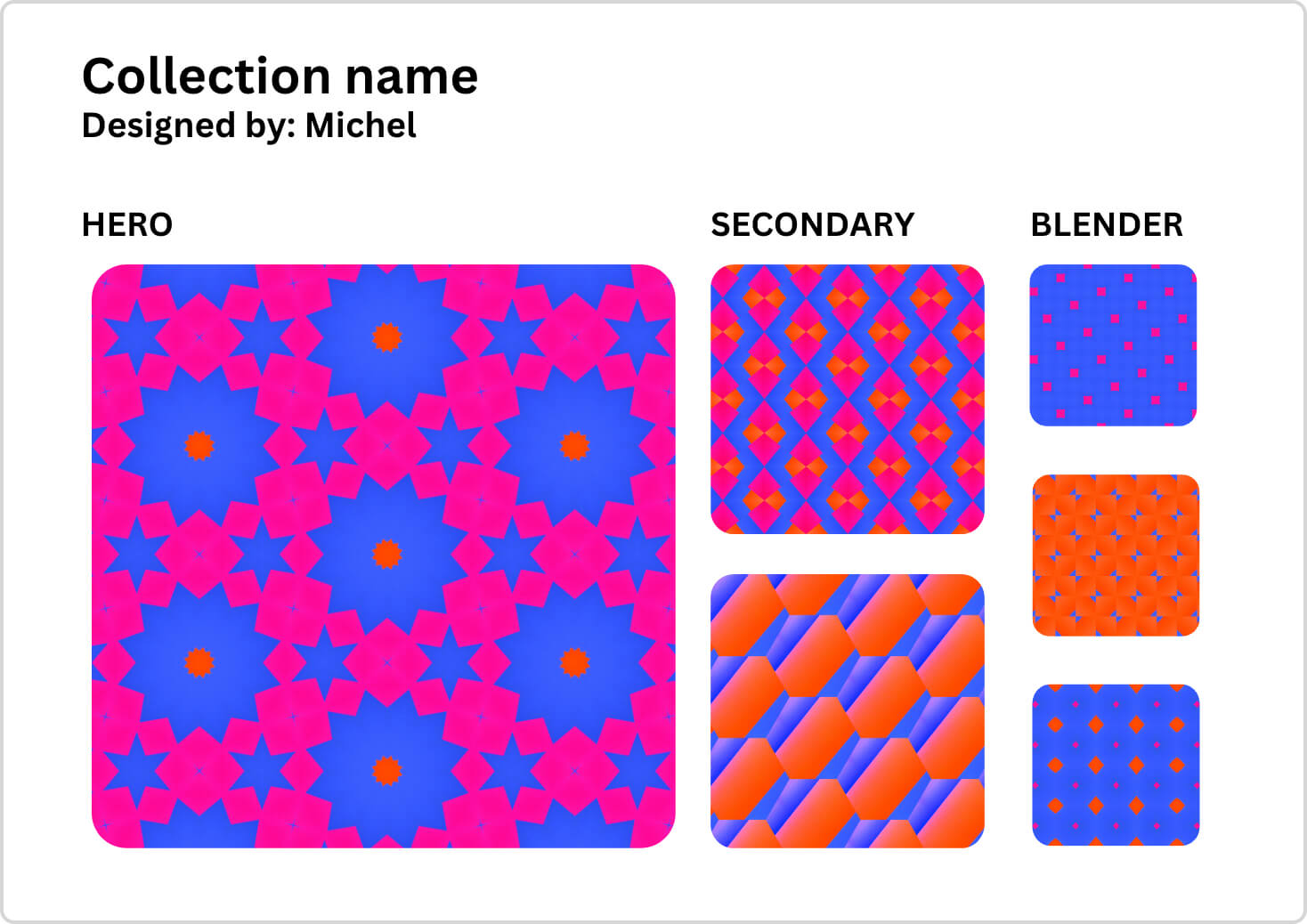Hi there my dear friends,
The following is made specifically for the Pattern Collection Competition (click to learn about the competition).
If you don’t wish or know how to make your own presentation of your pattern collection for the competition, we’ve made this Canva template for you to use.
Steps to create a version with your creations:
- Create your pattern collection in Repper and export your final selection
- Open this Canva template and click “Use template for new design”
- You’ll need an account to use Canva (it’s 100% free to create and real quick with Facebook or Google Sign-in)
- In the left menu, go to “Uploads”, and drag and drop your patterns there!
- From there, it is possible to drag and drop your patterns to replace the placeholders.
- By double clicking on a pattern, you’ll be able to scale the pattern to your liking.
- Don’t forget to put in your collection title and your own name on top.
- Finished your collection sheet? Go to the “Share” button on the right top corner. Hit “Download” and press the “Download” button once again. The default settings (.png, 2000 x 1414px) are perfect for submitting here.
- Go to our submissions thread and post your collection!
- Like your most favorite creations!
In case you have any questions or require any help with the template, feel free to reply in this topic.
Happy patterning and we look forward to evaluate your designs!