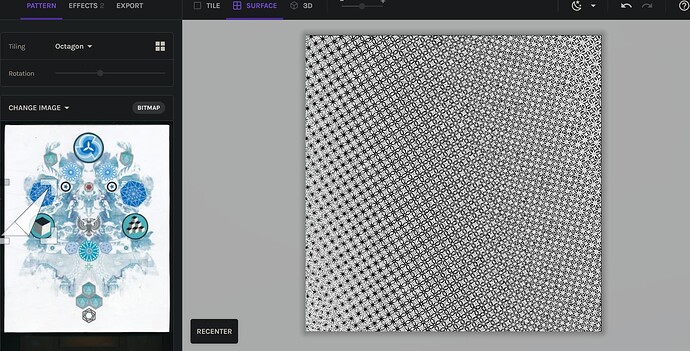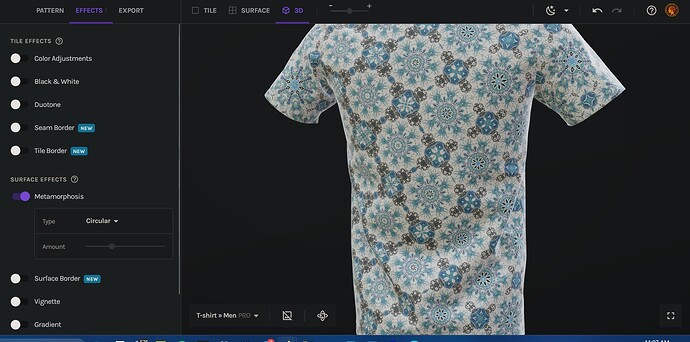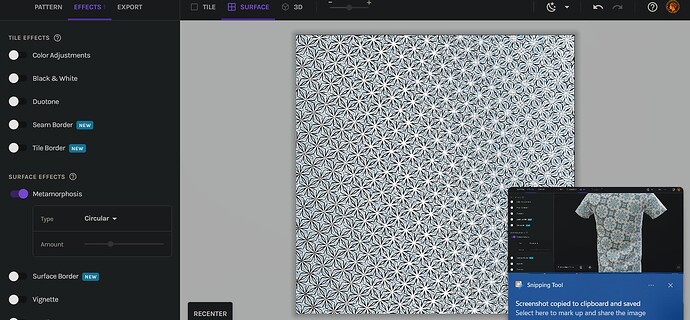ok my issue is twofold here.
one: the 3d preview is not at ALL the same as the pattern when its time to export.
i love the way the mockup looks, i want that part of the pattern. click , done , right , NOPE
the numbers jump so much between view modes, its nearly impossible, why cant the 3d preview just send you to the appropriate part of the pattern during export? is it meant to be confusing? ive taken up day drinking somewhat related to the frustrations between this, printify, photoshop, networking my two laptops, video card driver issues, bad hdmi cable, etc etc, does it always have to be monday?
and the second part of my issue
the ZOOM is so spazzy, abrupt , drastic, inaccurate.
single clicks on the mouse wheel completelychanges the preview area view. god forbid i want to switch to custom at the same time. its not possible. you have to start over.
in FIt Preview Area mode, the mouse wheel works for zooming in out, though still overly sensitive by FAR.
but when you go into custom mode, the mouse wheel doesnt work at all for me, and the clicking of the zoom toggle above is so absurdly destructive to the pattern i had found, ive almost given up several times, as its impossible to get back to where it was ,
so that really is three problems in one. im getting great results, but not anywhere close to what im finding in the explore mode. vs the export. yes i need to watch the videos again, but
i really wonder , is the zoom necessarily best as a battering ram, or can we get a little more precision please?
my next issue is with the sample area gui, but thats for a different rant.
thanks: ![]()